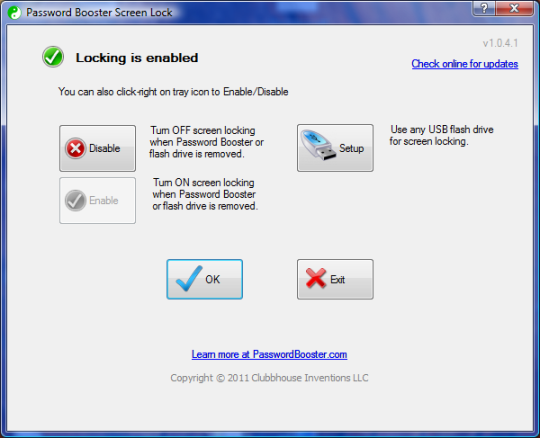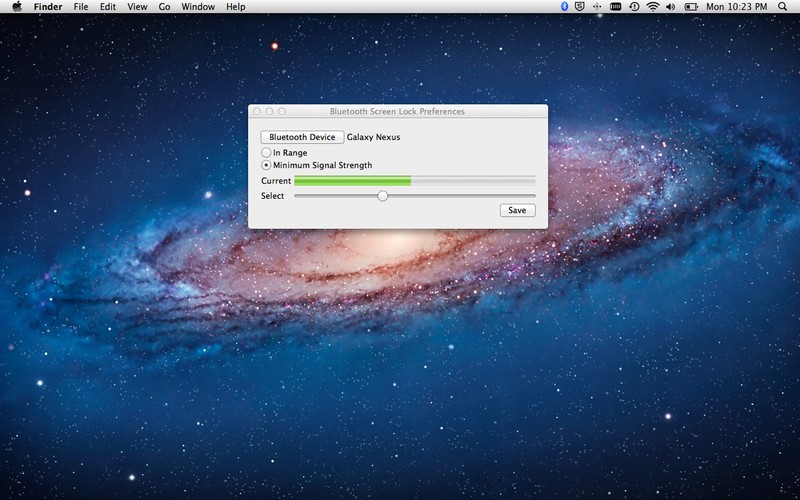Password Booster Screen Lock v.1.0.4.1
Advertisement
Description
Password Booster Screen Lock is a free Windows program that quickly locks your computer whenever you remove your Password Booster or enrolled USB flash drive, and then unlocks your computer whenever you re-insert the same device. It lets you use your Password Booster or USB flash drive like a "house key" for your computer. The Setup program for Screen Lock is included on your Password Booster and is named SetupPBScrLock.exe. How it works...
Read more
- Rate:
- License:Freeware
- Category:Password Management Tools
- Developer:Clubbhouse Inventions
- Downloads:121
- Size:420 Kb
- Price: Free
To free download a trial version of Password Booster Screen Lock, click here
To visit developer homepage of Password Booster Screen Lock, click here
Advertisement
Screen Shot
Click on a thumbnail for the larger image.
System Requirements
Password Booster Screen Lock requires Windows Vista, Windows 7.
Password Booster Screen Lock v.1.0.4.1 Copyright
Shareware Junction periodically updates pricing and software information of Password Booster Screen Lock v.1.0.4.1 full version from the publisher using pad file and submit from users. Software piracy is theft, Using crack, password, serial numbers, registration codes, key generators, cd key, hacks is illegal and prevent future development of Password Booster Screen Lock v.1.0.4.1 Edition. Download links are directly from our publisher sites. Links Password Booster Screen Lock v.1.0.4.1 from Bittorrent, mediafire.com, uploadfiles.com, hotfiles.com rapidshare.com, megaupload.com, netload.in, storage.to, depositfiles.com and other files hosting are not allowed. The download file is obtained directly from the publisher, not from any Peer to Peer file sharing applications such as Shareaza, Limewire, Kazaa, Imesh, eDonkey, eMule, Ares, BearShare, Overnet, Morpheus, BitTorrent Azureus and WinMX.
Review This Software
More Password Booster Screen Lock Software
Advertisement
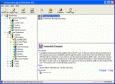
1st Screen Lock v.10.0
1st Screen Lock is a password-protected desktop security utility that lets you lock your desktop with a password on boot, or at the time you are leaving your PC. You can use the built-in spy utility that works in background and enables you to spy on

Transparent Screen Lock PRO for WinNT/2000/XP/2003
Password protect your workstation or server with Transparent Screen Lock PRO while viewing programs that are running. Prevent system access via CRTL-ALT-DEL. Log file tracks failed logon attempts, and can initiate shutdown/logoff. Save log file locally,
Transparent Screen Lock v.2.10
Do you have the experience that your unfinished important document was closed unsaved by someone accidentally or unwittingly? We all don't like snoopers who are always prying into our e-mail messages, programs, data, files, etc.
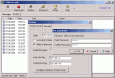
1 Click & Lock v.3.498
1Click & Lock up is a system tray security utility you can use to secure your desktop when you step away from your PC. It's secure and very easy-to-use. Just define a password, and select Lock to hide and deny access to your desktop to anyone without

ActiveScreenLock
Most of us prefer not to turn computer off while we are away for coffee or going to the lavatory or have to attend a meeting in a conference room next door. Introducing Active Screen Lock, the unique security application, that disables Windows system key
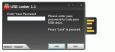
USB Locker v.1.1.5
USB Locker can password protect any portable drives including USB drives, external drives and even memory cards. No administrative rights or installation required.
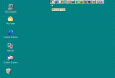
1 Click & Go v.1.2994
1 Click & Go looks as a Windows toolbar designed for easy access, open and execute files and folders that you often use. Program similar well-known Microsoft Office Panel, but not lose configuration in case of a system crash. It supports the Drag&
ScreenLockKiller v.1.2
ScreenLockKiller prevents the Windows Screen Lock by automatically moving mouse pointer and pressing the SHIFT key when the computer is idle for set number minutes. Works in WinXP and Win7. Default is 4 minutes. You can set an other time (in minutes)

Green Lantern Clock v.0.5.0.0
Take the power! A beautiful watch inspired by "Green Lantern". In the paid version, you can: - Disable application name - Change color - Disable auto screen lock - Enable time display - Enable Time font Tron - Select the mode of the second - Retina